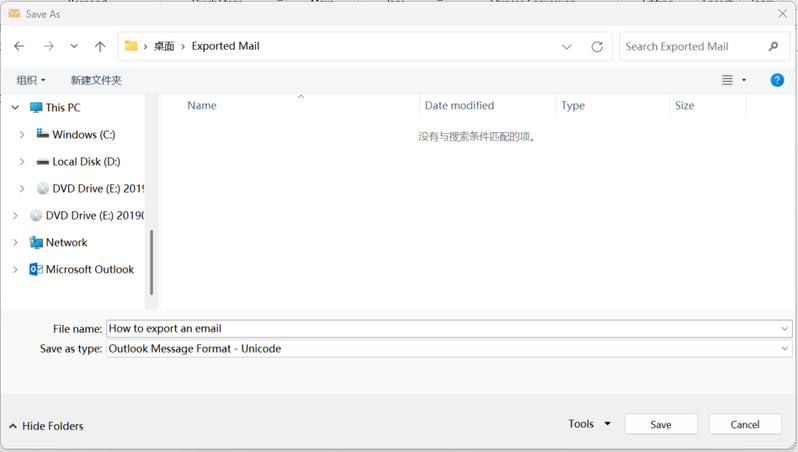一.论客PC端导出邮件 export on Coremail client
1.登录论客PC端邮箱后,选中要导出的邮件
Login Coremail client,and choose the mail you are going to export
2.右键邮件,在新显示的列表中选择“导出”
Right-click on the mail and select ‘Export’

3.选择要导出的目标目录,点击“保存”,导出完成。
Select the target directory, click Save to export
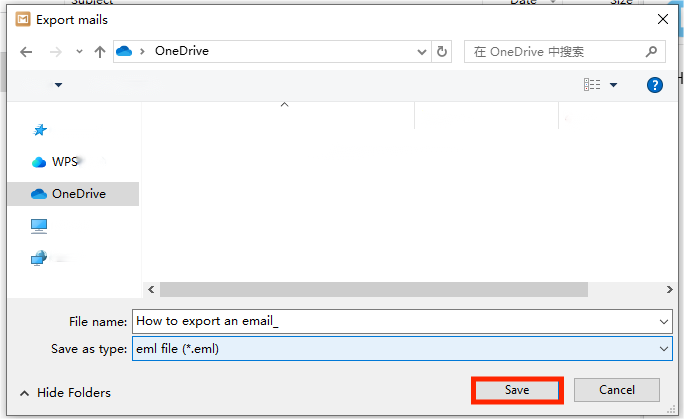
二.Web版邮箱导出邮件 export on webmail
1.登录Web端邮箱后,进入要导出的邮件
Login webmail,and choose the mail you are going to export
2.选中上方导航栏中的“更多”下拉框中的“导出”
click ‘More’ in the drop-down box in the upper navigation bar and choose ‘Download’
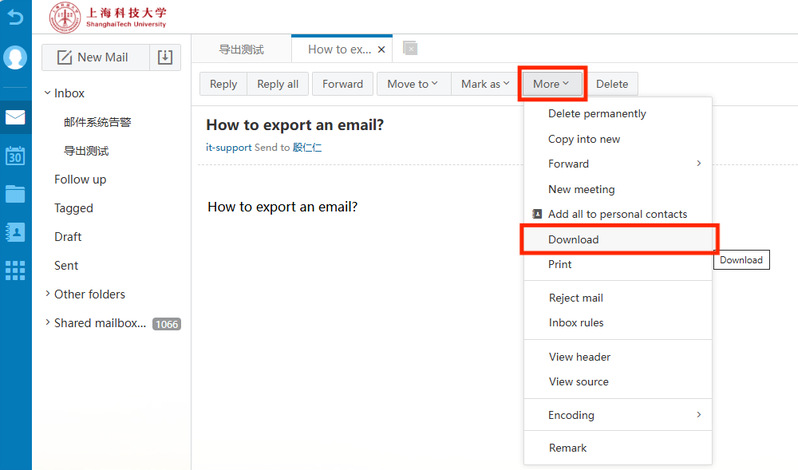
3.选择要导出的目标目录,点击“保存”,导出完成。
Select the target directory, click Save to export
在浏览器(图例Edge)的下载目录中可找到已下载的邮件,导出完成。
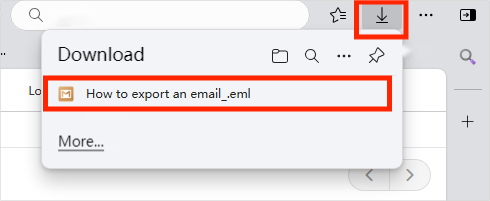
三.Foxmail邮箱导出邮件 export on Foxmail
1.登录Foxmail邮箱后,选中要导出的邮件
Login Foxmaill,and choose the mail you are going to export
2.右键邮件,在新显示的列表中选择“导出邮件”
Right-click on the mail and select ‘Export Mails’

3.选择要导出的目录,点击“保存”,导出完成。
Select the target directory, click Save to export
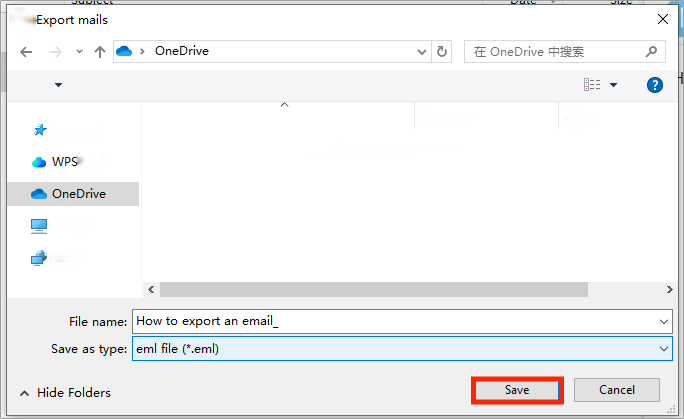
四.Outlook邮箱导出邮件 export on outlook
1.登录Outlook邮箱后,选中要导出的邮件
Login Foxmaill,and choose the mail you are going to export
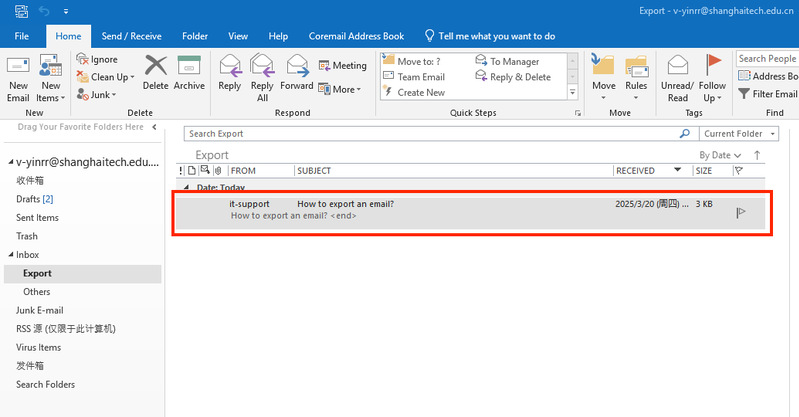
2.点击左上角“文件”。
Click on "File" in the upper left corner.
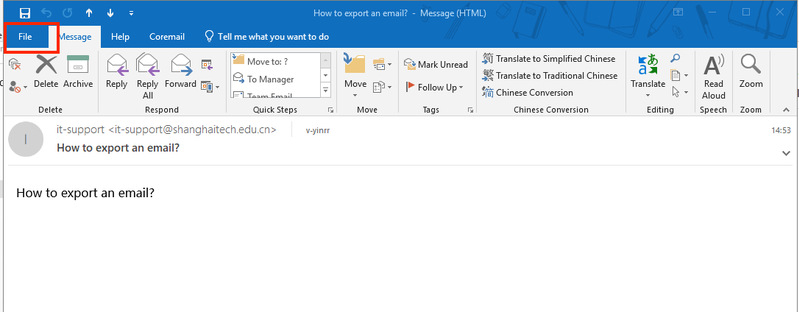
3.选择“另存为”。
Click on ‘Save As’
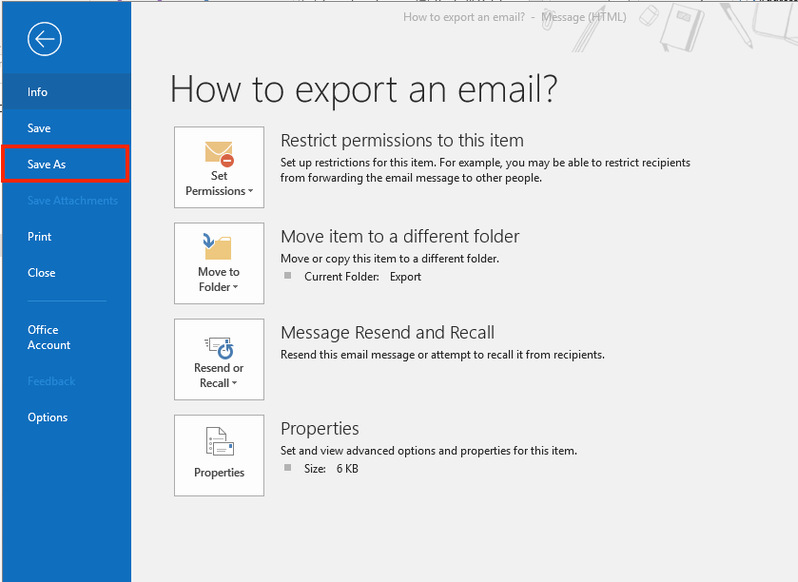
4.选择要导出的目录,点击“保存”,导出完成。
Select the directory to export, click "Save", and the export is complete.