在平常的工作中,我们经常要批量发送一些主要内容相同,只是部分数据有变化的邮件,比如成绩单、通知信、邀请函等,如果一封封制作的话,会浪费大量的时间。这时候我们就可以使用新邮件系统的模板信功能,实现高效率邮件发送。模板信创建方法如下:
In our daily work, we often need to send a batch of emails with same main content but only some data changes, such as transcripts, notification letters, invitations, etc. If we write them one by one, it will waste a lot of time. In this situation, we can use the template function of the new email system to achieve efficient email sending. The template letter creation method is as follows:
1.新建信件模板
1.Create a new letter template

2.参考样例填写表格信息导入。注意:邮箱地址不支持大写字母。
2.Refer to the example to fill in the table and import.

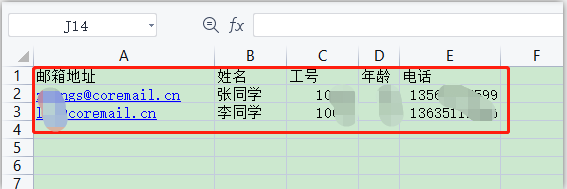
3.将鼠标定位在需要导入变量的位置,单击“已导入变量”下的对应变量即可导入变量。
3.Position the mouse at the location where the variable needs to be imported, and click on the corresponding variable for Imported Variable to import the variable.

4.可以在写信界面直接使用该模板,导入多个邮箱地址并批量发送。
4.In the writing interface, you can directly use this template to import multiple email addresses and send them in a batch.

导入多个邮件地址:
Import multiple email addresses:

一次发送多人,如果不希望收件人看到其它收件人邮件,也可以设置群发单显:
If there’s more recipient in one letter and you do not want the recipient to see other recipients' emails, you can also set up a group single display:






