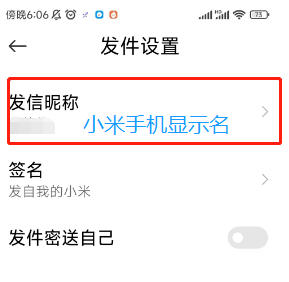用户发送邮件后,接收人客户端读信时显示的是发件人客户端配置的显示名或昵称。如果用户不同发件客户端配置的显示名或昵称不同时,接收人读信时,会看到不同的显示名。因此,建议用户在常用的发件客户端都配置成相同的您个人的显示名或昵称,以便收件人区分信件来源。以下分别介绍不同客户端显示名配置方法。
After you sending an email, the display name or nickname configured on the sender's client will be displayed when the recipient's client reads the email. If the email display names or nicknames configured by different sending clients are different, the recipients will see different display names when they read the mail. Therefore, it is recommended that users configure the same personal display name or nickname in all clients, so that recipients can distinguish the source of mails. The following describes the display name configuration methods for different clients.
1、Webmail
用户通过Webmail发邮件时,有昵称的情况下在收件方显示昵称,没有昵称的情况下,显示邮箱前缀,outlook、mac-mail显示邮箱地址。昵称配置方法如下:
When you send an email on Webmail, if there is a nickname, the recipient will display the nickname; if there is no nickname, the email prefix will be displayed, and outlook and mac-mail will display the whole email address. The nickname configuration method is as follows:

2、Outlook客户端
用户通过Outlook发邮件时,收件方显示的是Outlook客户端“您的名称”信息。配置方法如下:
When you send an email from Outlook, the recipient displays the your name information on the Outlook client. The configuration method is as follows:
文件-账户设置-账户设置-更改
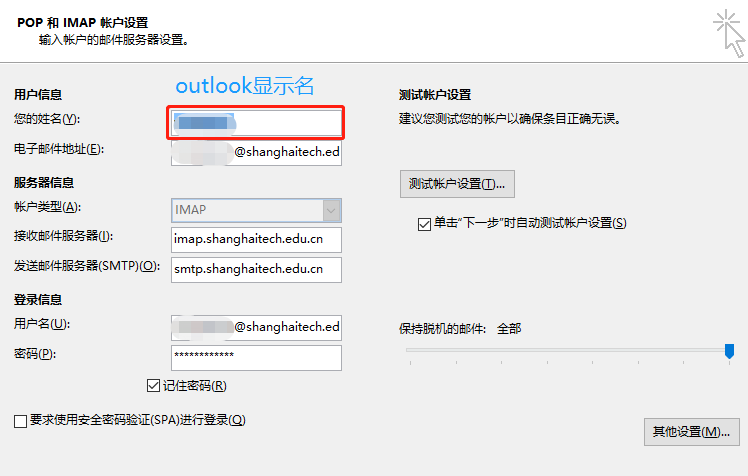
3、Foxmail客户端
用户通过Foxmail客户端发邮件时,收件方显示的是Foxmail客户端“发信名称”信息,配置方法如下:
When you send an email from Foxmail, the recipient displays the send name information on the Outlook client. The configuration method is as follows:
账号管理-发件名称-更改
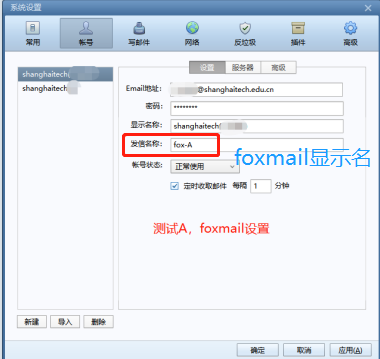
4、苹果电脑自带邮件客户端
用户通过苹果电脑自带邮件客户端发邮件时,收件方显示的是客户端“MAC-MAIL显示名”信息,配置方法如下:
When you send an email on the Mac's built-in email client, the recipient will display the client's MAC-MAIL display name information. The configuration method is as follows:
邮件-电子邮件地址-编辑电子邮件地址-全名-按Table键选中更改
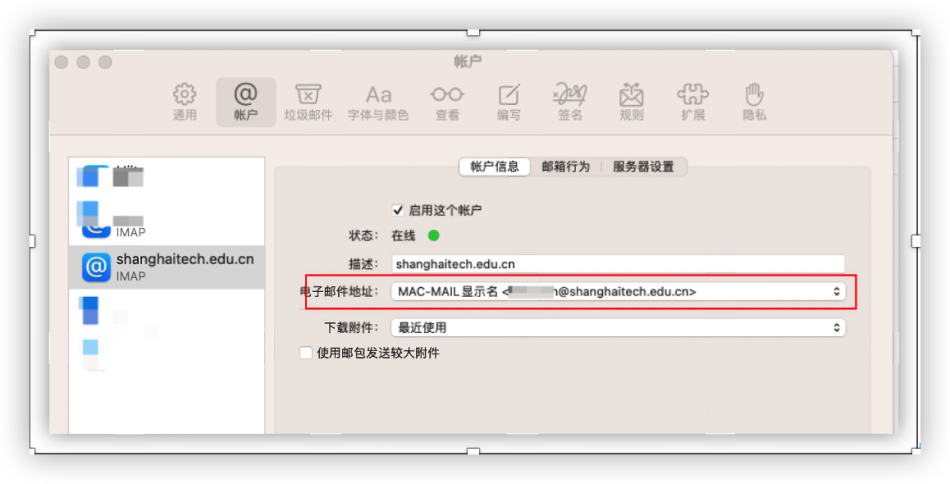
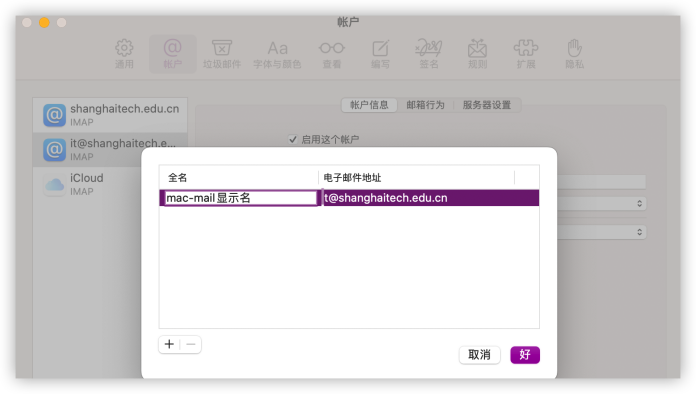
5、苹果手机
用户通过苹果手机系统发邮件时,收件方显示的是邮件账户的“全名”信息,配置方法如下:
When you send an email through the IOS system, the recipient will display the full name information of the email account. The configuration method is as follows:
设置-邮件-账户-账户(电子邮件地址)-全名-更改

6、安卓手机
用户通过安卓手机系统客户端发邮件时,收件方显示的是邮件账户的“您的姓名”或“发信昵称”信息,配置方法如下:
When you send an email on the Android system client, the recipient will display the your name or send nickname information of the email account. The configuration method is as follows:
【设置】-【账号和账户】-【电子邮件】-【账户设置】-【选择需要修改的账户】-【您的姓名】-更改

【设置】-【账号与同步】-【邮箱账号】-【账号设置】-【发信设置】-【发信昵称】-更改