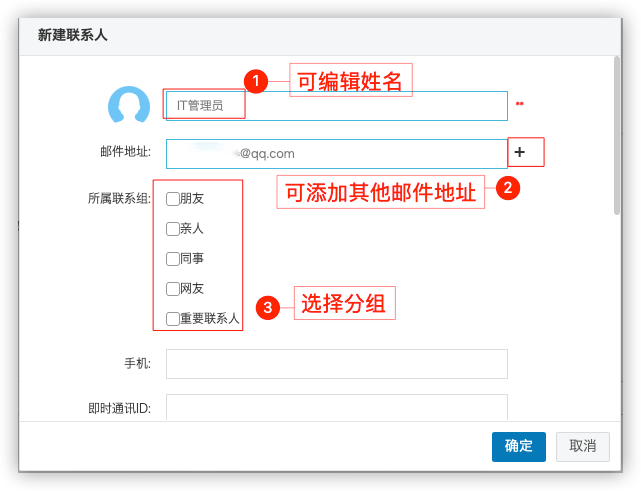外部非法地址一般会通过修改显示名的方式进行发送仿冒邮件进行在钓鱼或诈骗行为。因此,辨别邮件真实发件人地址,是判别邮件真伪的重要依据。
External illegal senders may send phishing emails or conduct fraudulent activities by modifying the display name. Therefore, identifying the true sender address of an email is an important basis for distinguishing its authenticity.
1.1.Webmail陌生人标识
1.1.Webmail Stranger signal
针对仿冒邮件,Webmail提供【陌】字标识的特色功能。当外部陌生邮件到达时,系统会自动判别该地址是否为通讯录的邮件联系人,若该地址为外部发件人,在邮件系统WEB端会在该邮件发件人名字上有一个【陌】字标识进行警示。
For phishing emails, Webmail provides a unique feature of '陌' character signal. When an external unfamiliar email arrives, the system will automatically determine whether the address is in the address book. If it is an external sender, there will be a '陌' signal on the webmail for warming.
TIPS:如为常用联系人,可将发件人添加到个人通讯录,刷新后会消除【陌】字标识。
TIPS: If there is a frequently used contact, you can add the sender to your personal address book. After refreshing, the '陌' symbol will be removed.
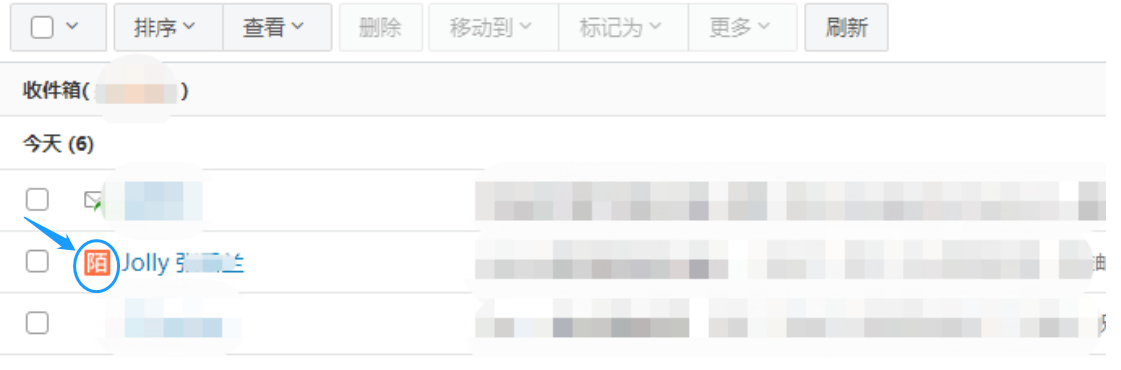
1.2.Webmail识别发件人真实地址
1.2.Identifying the sender's real address on webmail
展开邮件,邮件主题下方会缩略显示该邮件的发件人显示名,点击右侧三角图标可以展开查看详细地址信息。
Expand the email, and the sender's display name will be abbreviated below the email subject. Click the triangle icon on the right to expand and view detailed address information.

展开后可以查看发件人的真实发件地址,进一步识别
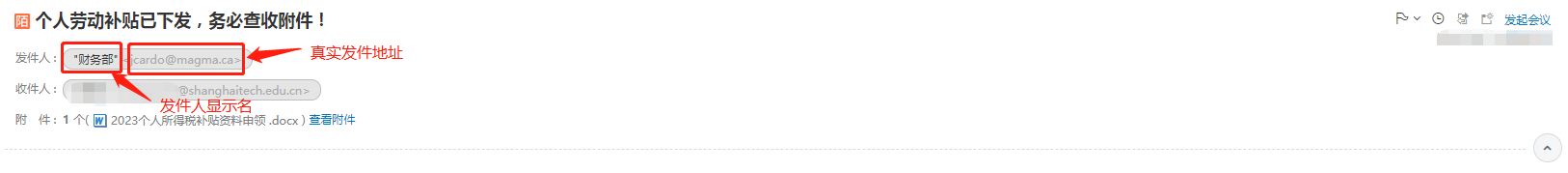
1.3.Foxmail客户端识别发件人真实地址
1.3.Identify the sender's real address on Foxmail
Foxmail客户端会优先显示发件人自定义的显示名。
The Foxmail client will display the sender's customized name as priority.
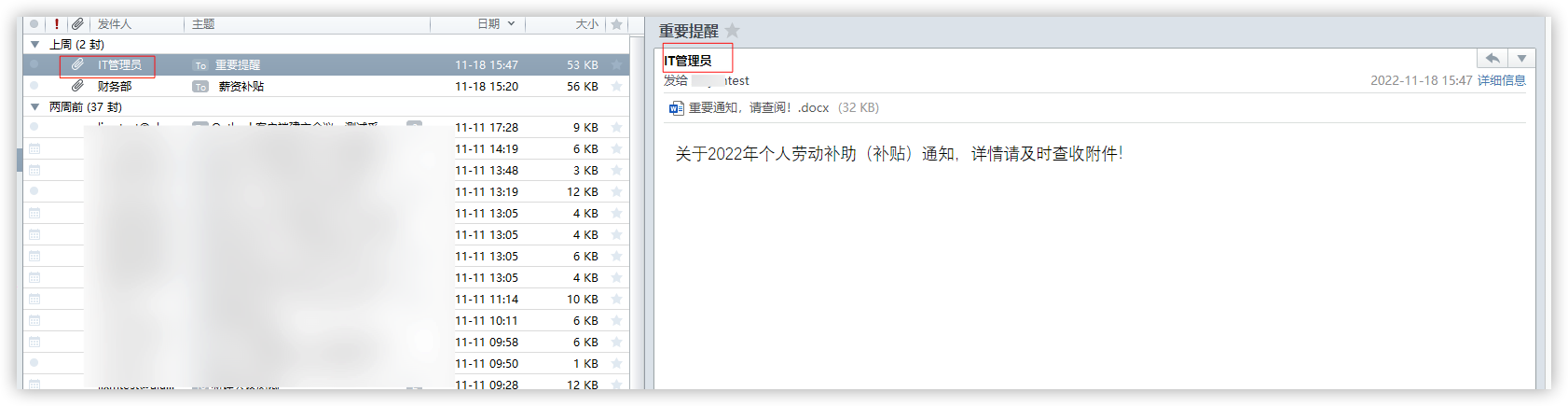

1.4.Outlook客户端识别发件人真实地址
1.4.Identify the sender's real address on outlook
Outlook客户端会在邮件列表优先显示发件人自定义的显示名。在邮件正文显示发件人真实地址。
The Outlook client will display the sender's customized display name as priority in the mail list, and display the sender's real address in the email context.
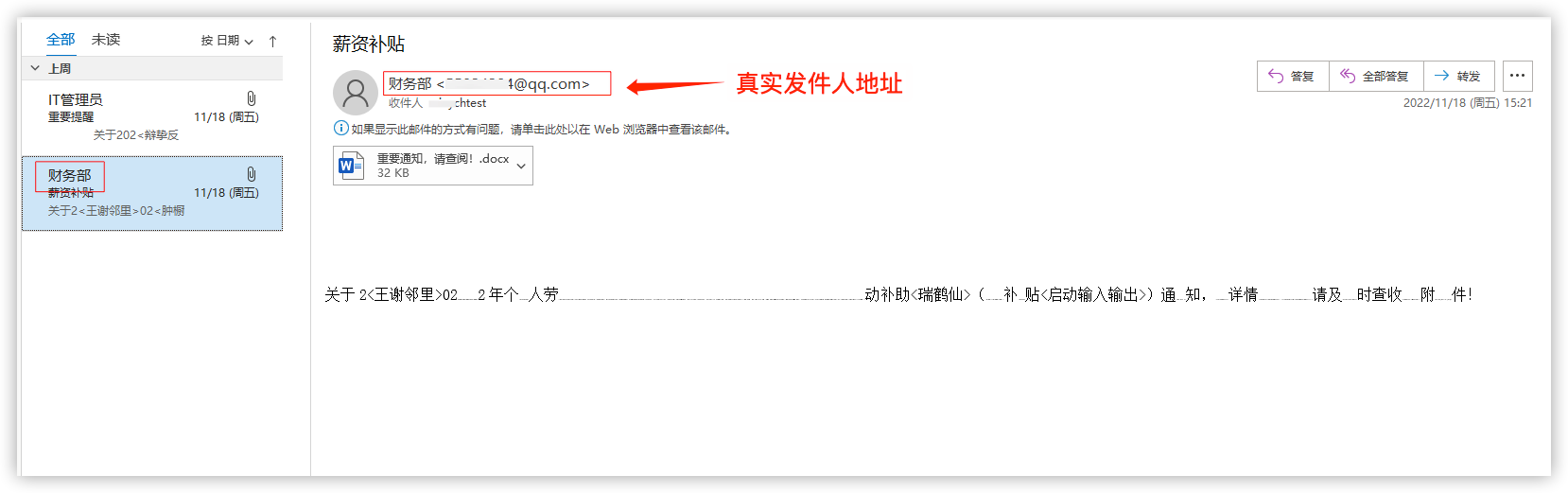
Attachment: Add Personal Address Book
1.点击发件人-选择【添加到个人通讯录】
1.Click on the sender - select 'Add to contact’

2.编辑联系人信息
2.Edit contact information
可以编辑联系人的姓名、新增其他邮件地址、所属关系、手机号码。
You can edit the name of a contact, add other email addresses, affiliation, and phone number.