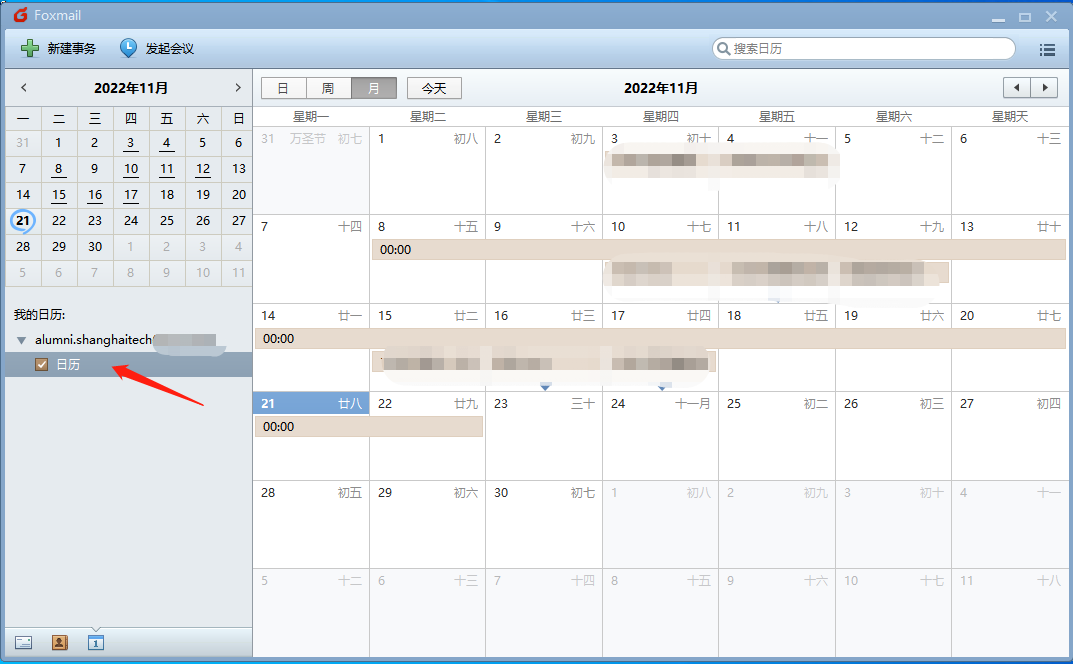一.Foxmail导出日历
一.Export Foxmail calendar
1.打开Foxmail客户端
1.Open the Foxmail client
2.点击左下角日历图标
2.Click the calendar icon in the lower left corner
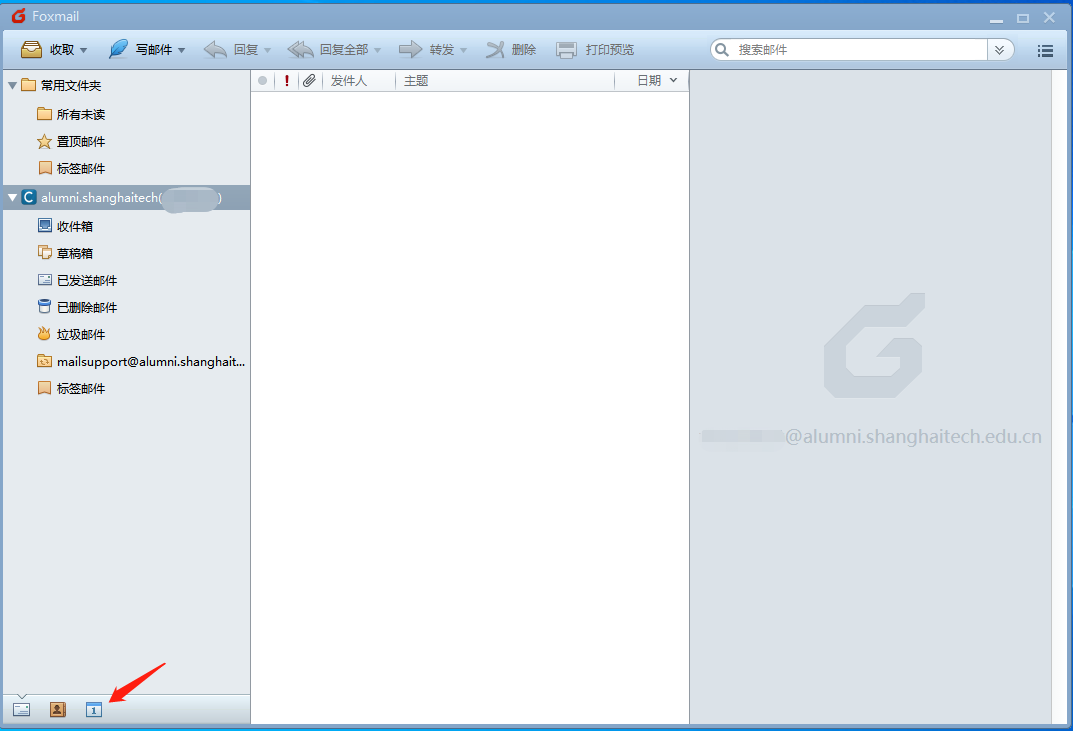
3.选择要导出日历的账户,点击右上角菜单图标
3.Select the calendar you want to export, and click the menu icon in the upper right corner
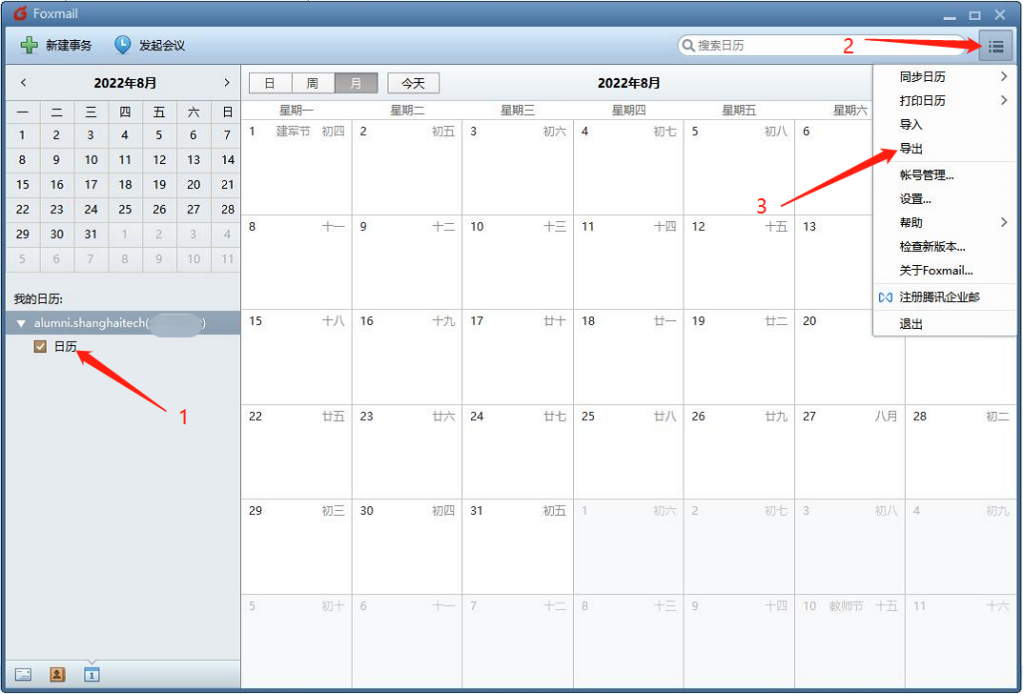
4.选择需要保存的位置,点击保存按钮
4.Select the location to be saved and click “Save”
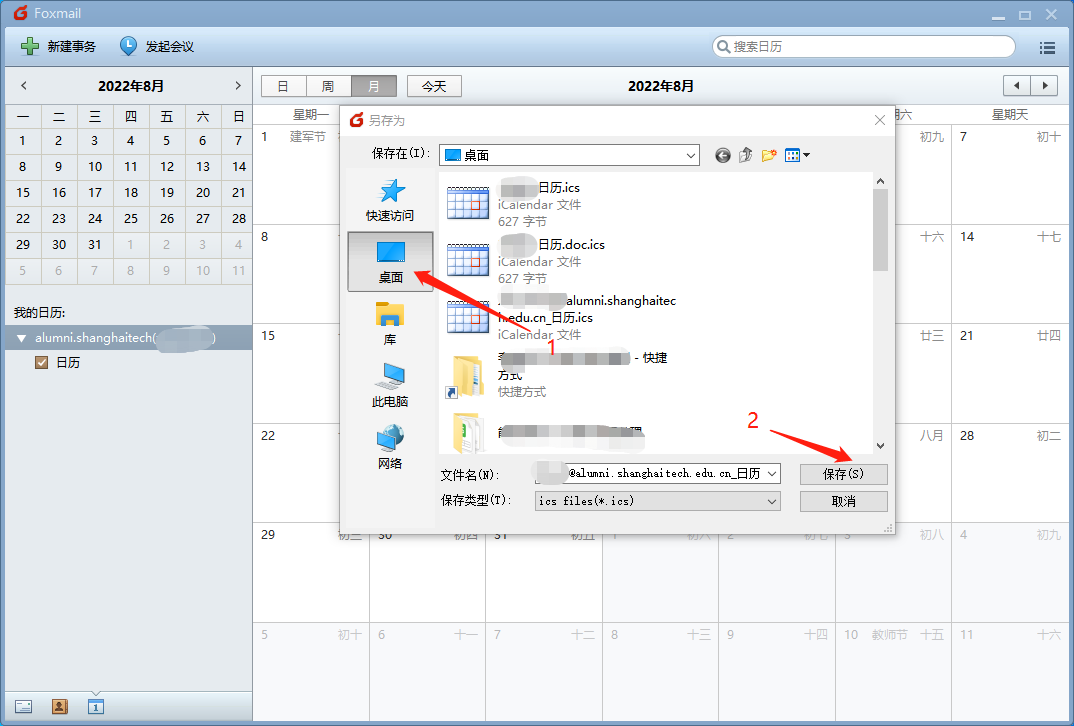
5.即可在指定的保存位置查看到.ics格式的日历文件
5.You can see the calendar file in .ics format in the specified save location

二.Foxmail导入日历
二.ImportFoxmail calendar
1.打开Foxmail客户端
1.Open the Foxmail client
2.点击左下角日历图标
2.Click the calendar icon in the lower left corner
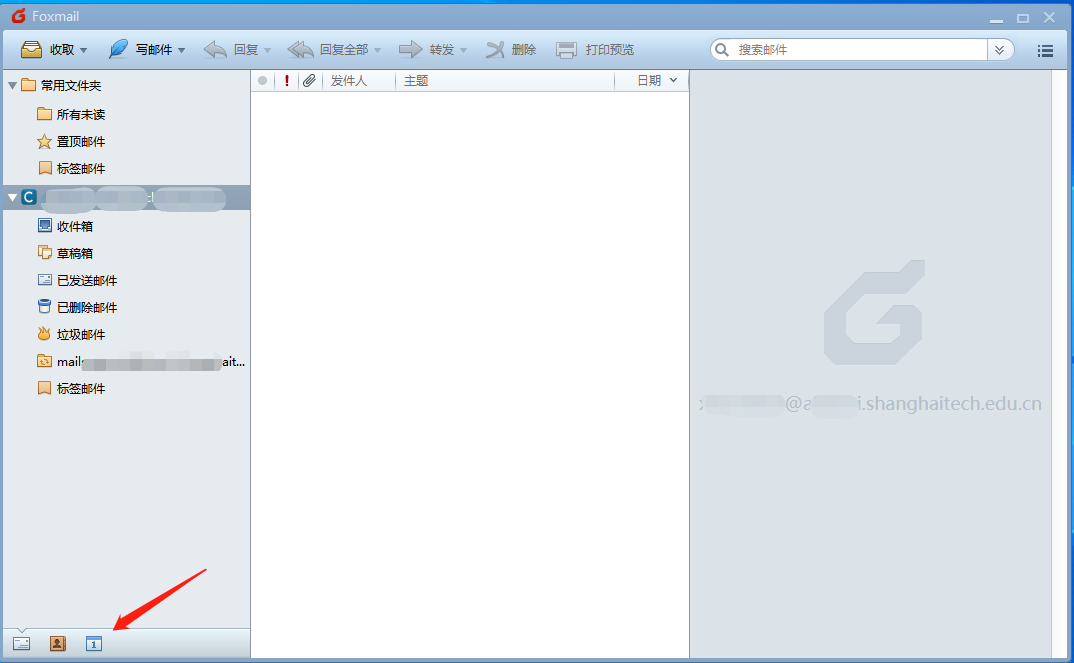
3.点击右上角的菜单图标,点击导入
3.Click the menu icon in the upper right corner and click “Import”
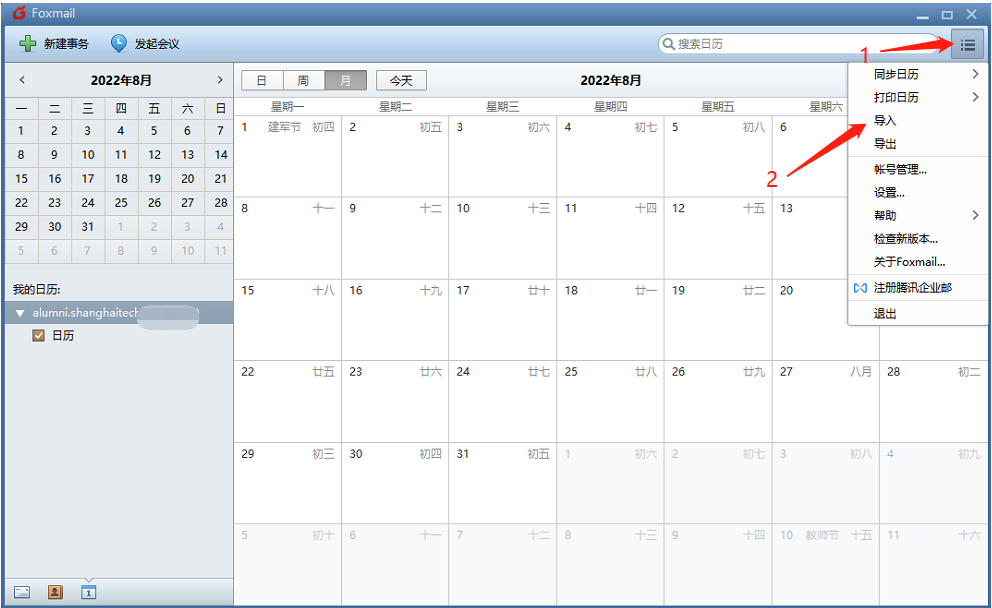
4.选择要导入的日历文件,点击打开
4.Select the calendar file to import and click “Open”

5.成功导入后,即可在日历界面中,查看到导入的日历
5.After successful import, you can see the imported calendar on the calendar interface