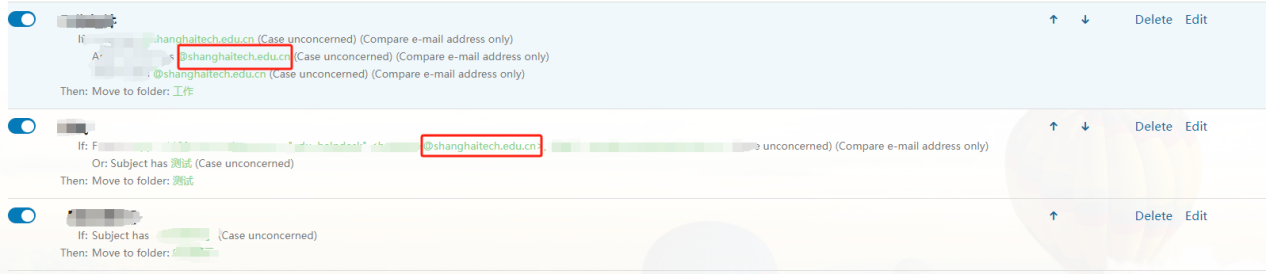新邮件到达时,系统将根据您设置的分类条件,自动地对邮件进行分类或拒收。(当重用条件间逻辑冲突时规则将无法生效)。
When new mail arrives, the system will automatically sort or reject the mail based on the inbox rules you set.(When the logic conflicts between the reuse conditions, the rules will not take effect.)
建立邮件分类操作如下:
The operation of Rules is as follows:
一、登录Webmail邮箱后,【设置】-【邮件分类】-【新建来信分类】
一、Login webmail, [setting]-[Rules]-[Create inbox rules]
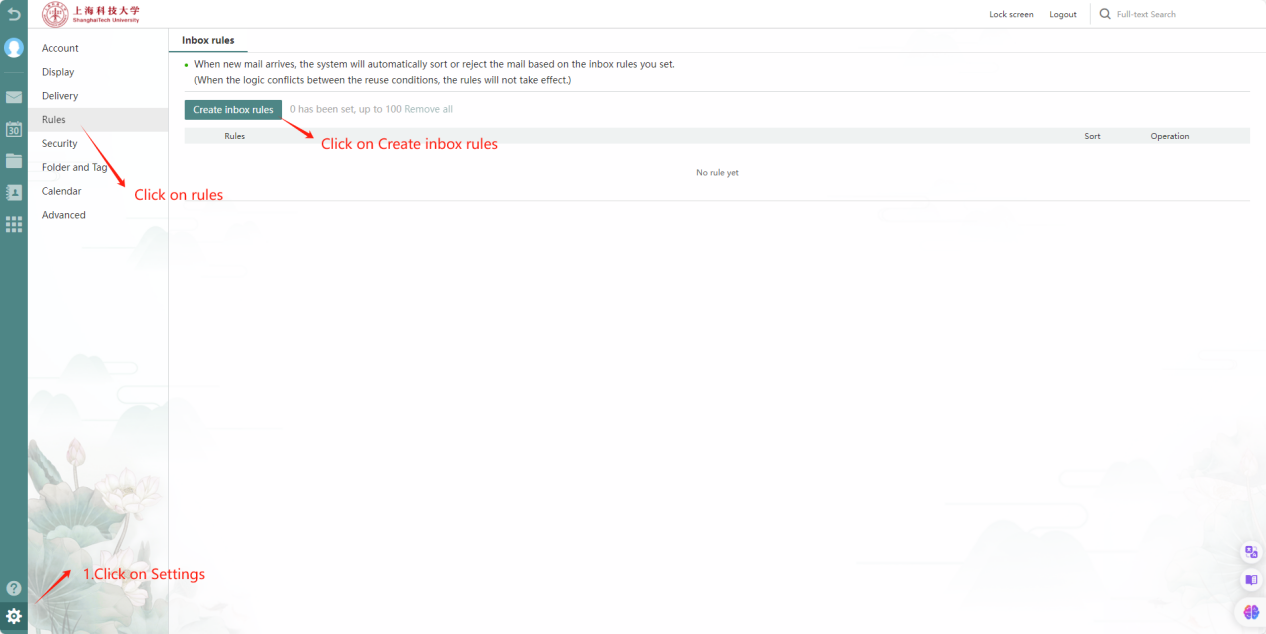
二、按照个人需求,配置规则,完成后点击“保存”,即可生效。
二、According to your need, configure the rules, and click “Save” after completion.
1)收信条件设置
1)When you receive a mail
(1)分类名称:自定义
(1)Name: as you want
(2)收到来信时:满足以下所有条件时/以下任意一条满足时
(2)Inbox mails:Meets all following conditions/Meets any following condition
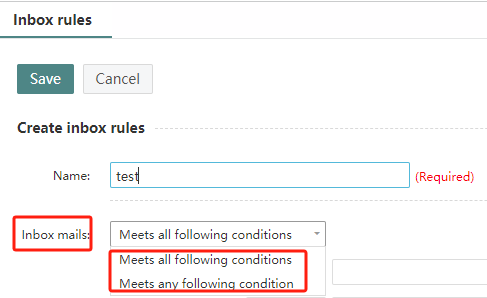
(3)发件人条件:
(3)Sender conditions:
发件人邮箱地址可以自己填写(以分号结束)或从通讯录中选择(可多选)
The sender's email address can be filled in (ending with a semicolon) or selected from the address book (multiple choices are allowed)
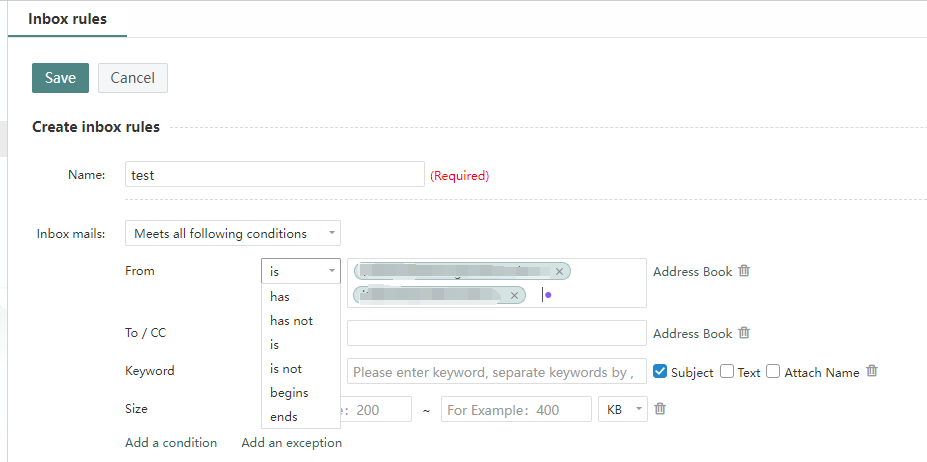
(4)收件人/抄送条件:
(4)To/CC
可以根据需要选择:包含/不包含/是/不是/开始是/结尾是
Choose as you need:include/exclude/is/is not/begin with/end with
收件人邮箱地址可以自己填写(以分号结束)或从通讯录中选择(可多选)
The receiver's email address can be filled in (ending with a semicolon) or selected from the address book (multiple choices are allowed)
(5)关键词:
(5)Keyword:
关键词条件有:包含/不包含/是/不是/开始是/结尾是
Keyword conditions include:has/has not/is/is not/begins/ends
关键词:自行填写,多个关键词用英文逗号隔开
Keywords: Fill in by yourself, multiple keywords separated by commas
(6)关键词所在位置:主题/正文/附件名称(可多选)
(6)Keyword location: Subject/Text/Attachment Name (multiple choices are allowed)
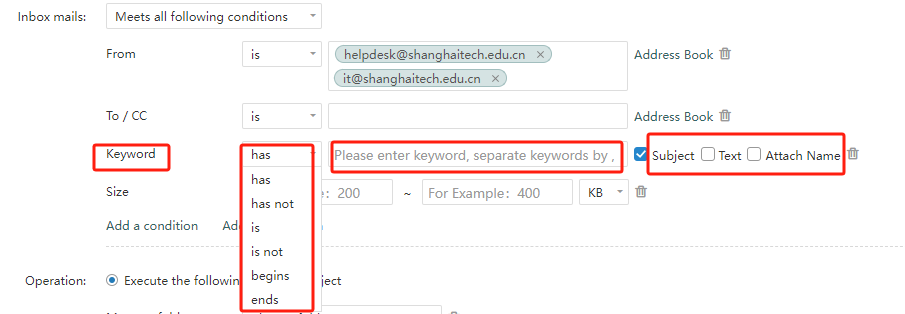
(7)可根据自己需求额外增加条件【添加条件】
(7)Additional conditions can be added according to your needs[Add a condition]
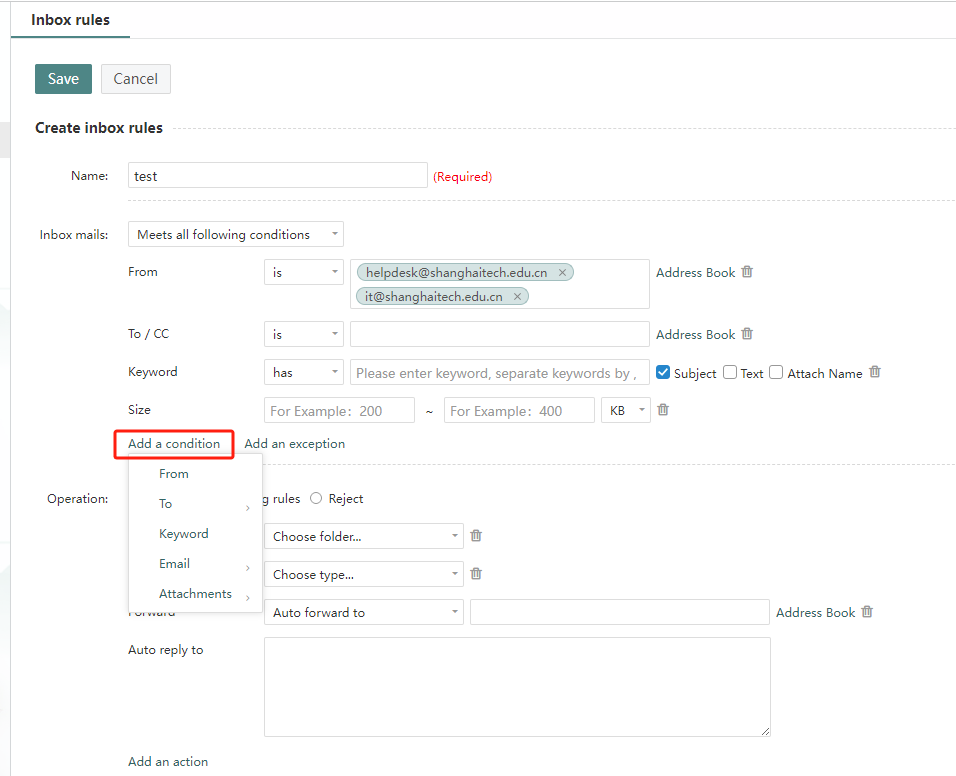
(8)或可根据自己需求添加【添加例外条件】
(8)Alternatively, you can add [Add an exception] according to your needs
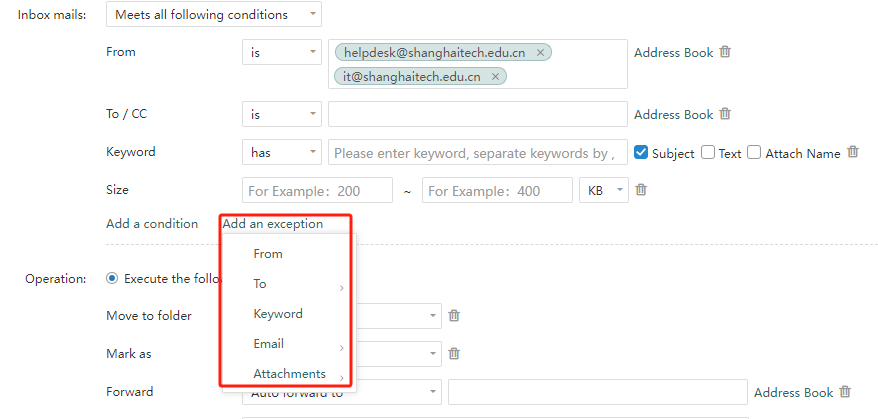
2)【执行操作】条件设置
2)[Operation]Condition settings
移动到:选择一个文件夹/新建文件夹
Move to folder: Select a folder/New folder...
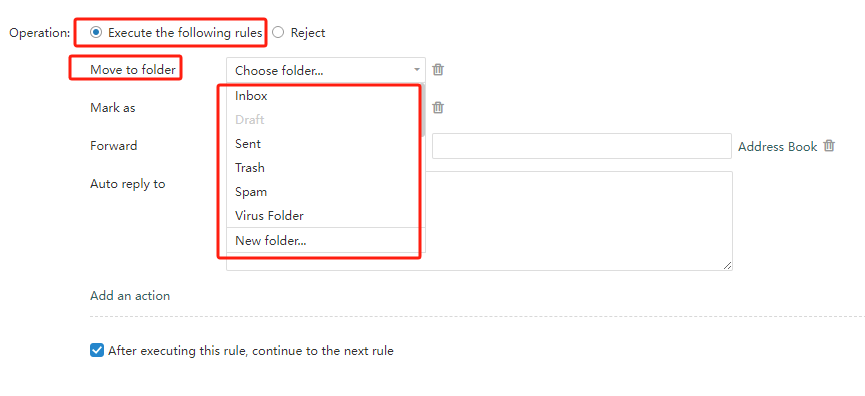
(1)标记为:已读/标签/旗帜/待办邮件/优先级
(1)Mark as: Read/Tag/Flag/Snoozd mail/Priority

(2)转发:自动转发至/作为附件转发至/转发至 邮箱可以自己填写或从通讯录选择(仅个人邮箱有此功能)
(2)Forward: Auto forward to/Forward as an attachment to/Forward to
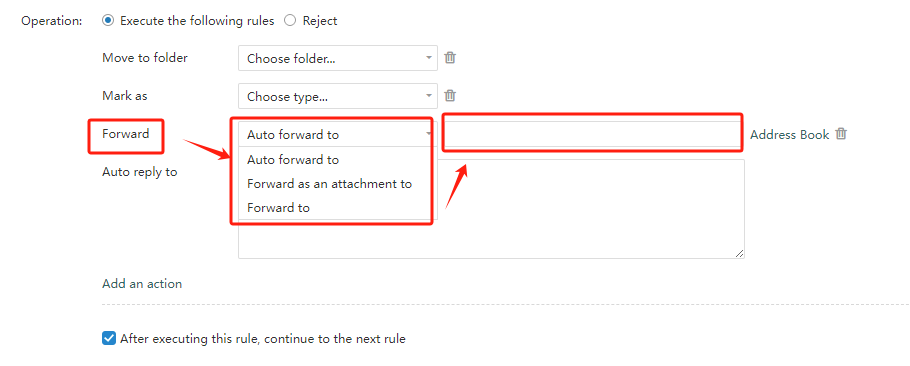
自动转发至:收件人可以看到转发邮件的原始发件人;
Auto forward to: The recipient can see the original sender of the forwarded email;
转发至:收件人仅能看到转发邮件的发件人;
Forward to: The Recipient can only see the sender of the forwarded message
(3)自动回复:
(3)Auto reply to:
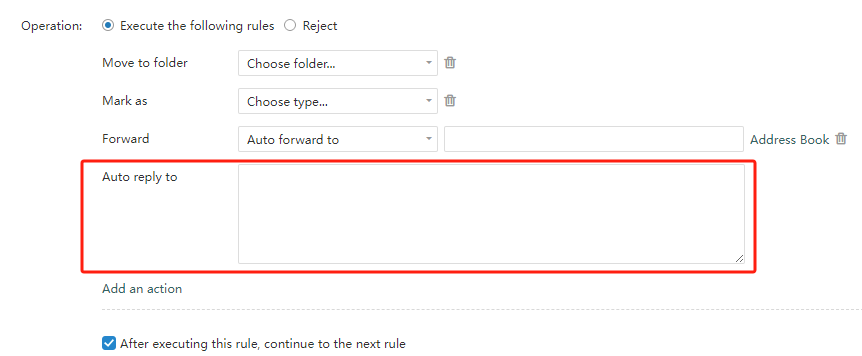
(4)条件设置完成后点击【保存】
(4)After setting the conditions, click [Save]
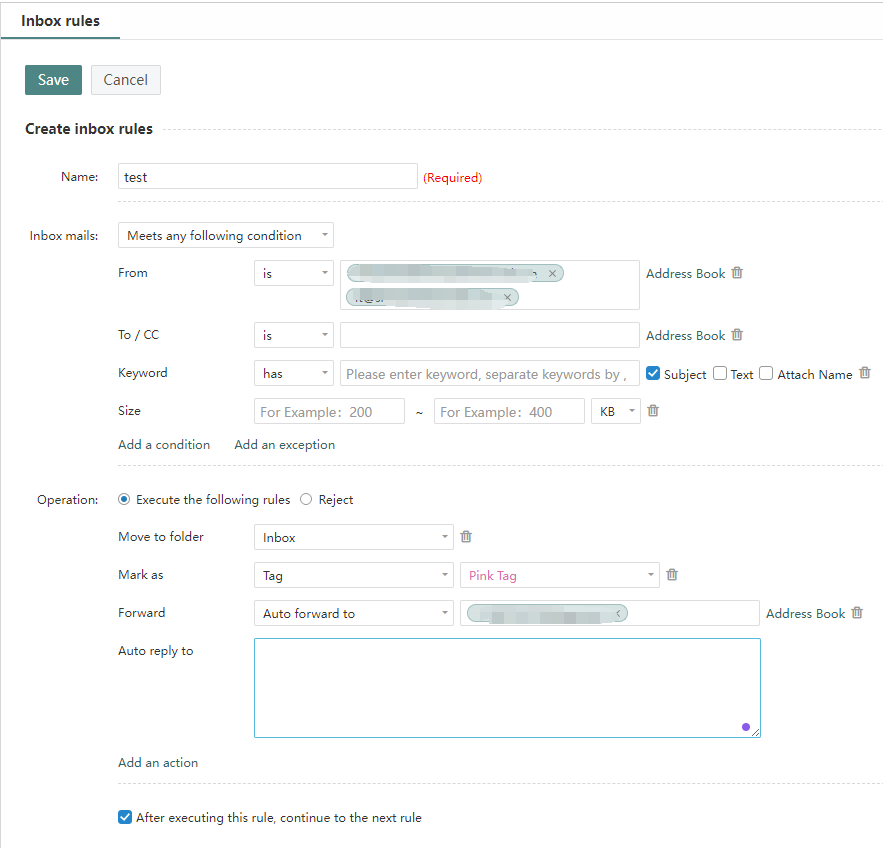
三、使用多个来信分类,需勾选“执行本规则后,继续下一条规则”否则将以未勾选的来信分类归类。对符合多个来信分类的邮件均勾选则以符合分类的最后一条规则归类。
三、If you want to use multiple letter categories, select 'After this rule is executed, continue to the next rule', otherwise the unchecked letter categories will be categorized. If you select all emails that match multiple email categories, they will be categorized according to the last rule of the category.