1.登录webmail,打开设置—高级功能---共享邮箱。
1.Log in webmail and open Settings- Advance- Mbox Share.

2.点击共享邮箱下的+号,添加共享给XXX @shanghaitech.edu.cn账号,选择共享权限点击“共享”。
2.Click the + sign under the Mbox share to add the account (XXX@shanghaitech.edu.cn) which you want to share. Select the sharing permission and click on Share.

代理权限包括:

Permissions include:
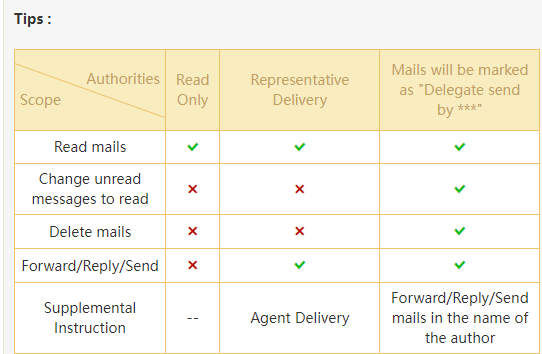
3.以下是被共享账号的示例。
3.The following are examples of Mbox share.

只读:不可进行新建、编辑、回复和转发等邮件操作。
Read only: Mail operations such as creating, editing, replying, and forwarding are not allowed.

代理发送:允许代理人使用此邮箱发送邮件,邮件显示由邮箱所有者发送。
Representative delivery: Allow agents to use this email to send emails, which appear to be sent by the email owner.

代表发送:允许代理人代表此邮箱发送邮件,提示发件人:该邮件由代理人代表邮箱所有者发送。
Agent delivery:Allow agent to send emails on behalf of this email, prompting that the email was sent by the agent on behalf of the email owner.





