上科大新邮件系统提供组织通讯录功能,方便用户进行校内邮件联络。为方便客户端用户使用组织通讯录,我们提供了Outlook/Foxmail通讯录插件,安装后即可调用上科大新邮件系统组织通讯录功能。
暂时客户端通讯录插件仅支持Windows系统下的Outlook和Foxmail,MAC IOS可使用webmail以使用组织通讯录功能。
Outlook插件提供组织通讯录和会议日程的同步;
Foxmail插件仅提供组织通讯录的同步。
Background
The new email system of ShanghaiTech University provides the function of organizational address book, which is convenient for users to communicate by email within the university. To make it easier for client users to use it, we provide an Outlook/Foxmail address book plug-in, which can call the function after installation.
Temporarily, the address book plug-in can only be used on Outlook and Foxmail clients in Windows system. In MAC/IOS, users can refer to webmail to use the function.
The Outlook plug-in provides synchronization of organizational address book andmeeting schedules;
The Foxmail plug-in only provides synchronization of organizational address book.
Outlook Address Book Plug-in
1.Outlook通讯录插件安装
1.Install Outlook address book plug-in
Click to download the address book plug-in
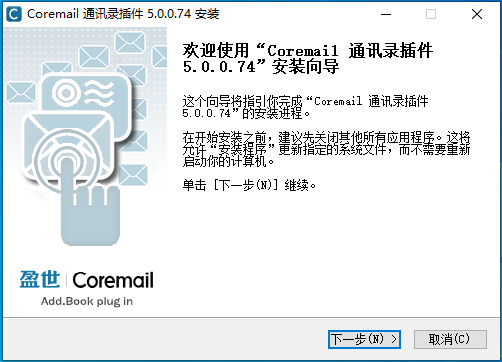
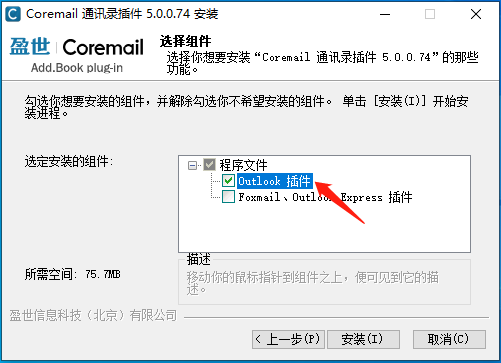
右键以管理员身份运行,按照提示进行安装,勾选需要的Outlook插件,点击安装,安装完毕后点击完成。
运行Outlook客户端,会弹出个人信息设置对话框。
填写邮箱地址、密码,
服务器地址:mail.shanghaitech.edu.cn 勾选SSL 端口:443
Right-click to run as an administrator, follow the prompts to install, choose the specific Outlook plug-in, click Install, and click Finish after the installation is complete.
Open the Outlook client, and a personal information setting dialog box will pop up.
Fill in the email address and password.
Server: mail.shanghaitech.edu.cn, SSL Port: 443

在弹出的用户账户控制提醒中点击是,即可完成设置。
Click "OK" in the pop-up User Account Control reminder to complete the settings.

2.Outlook通讯录插件配置
2.Configure Outlook address book plug-in
安装完成后,在Outlook标签页中可以看到“Coremail通讯录”选项页,点击设置。
After the installation is complete, you can see the "Coremail Address Book" option page in the Outlook tab, click "Settings".

除了账号信息(2.1中已正确配置),还可以选择日程同步策略和通讯录同步策略。
In addition to account information, you can also configure schedule synchronization and address book synchronization.
参考配置如图所示,可根据实际需要灵活调整:
The reference configuration is shown in the figure, which can be flexibly adjusted according to actual needs:

选择上图红色箭头所指“高级”,可导入outlook自动完成列表信息到插件中。
Select "Advanced" indicated by the red arrow in the above figure to import the Outlook auto-complete list information into the plug-in.
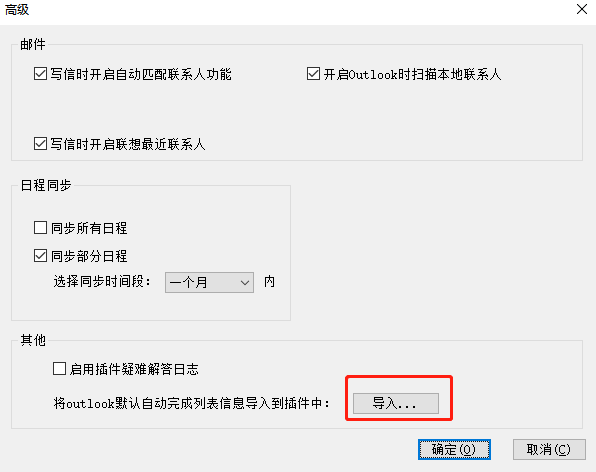

3.Outlook日程设置
3.Set Outlook schedule
1)新建日程与日程同步
完成2.1通讯录插件安装以及2.2通讯录插件配置步骤后,打开“日程”页面。
1) Create and synchronize new schedule
After completing the steps of address book plug-in installation and configuration, open the "Schedule" page.
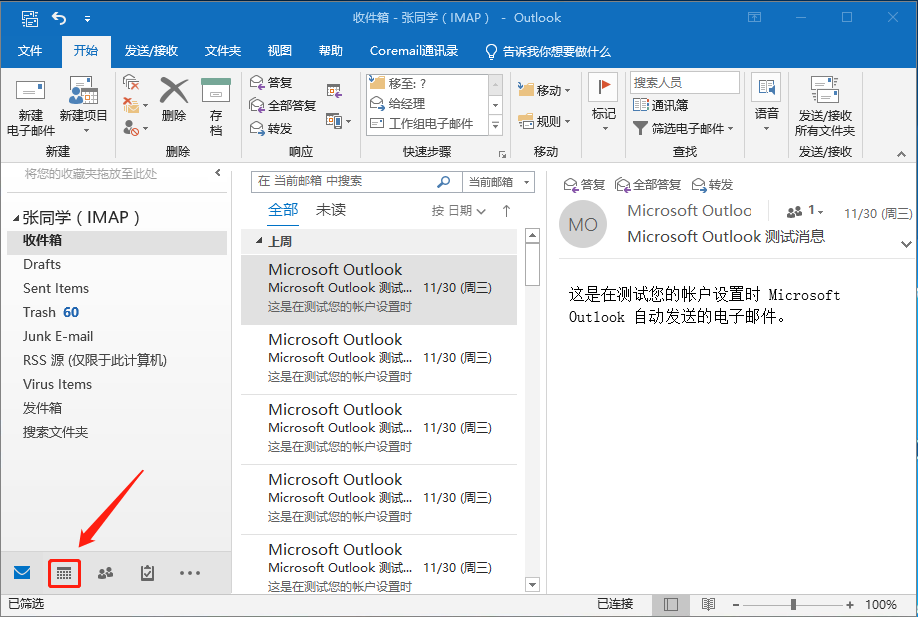
“新建会议”,输入“收件人”邮箱,“主题”“地点”,“开始时间”,“结束时间”根据情况选择,点击发送即可新建日程。
Click "New Meeting", enter the "Recipient" email address, "Subject", "Location", "Start Time" and "End Time", click "Send" to create a new schedule.
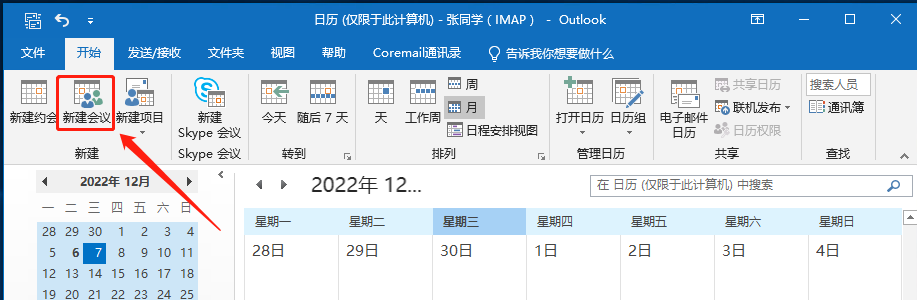
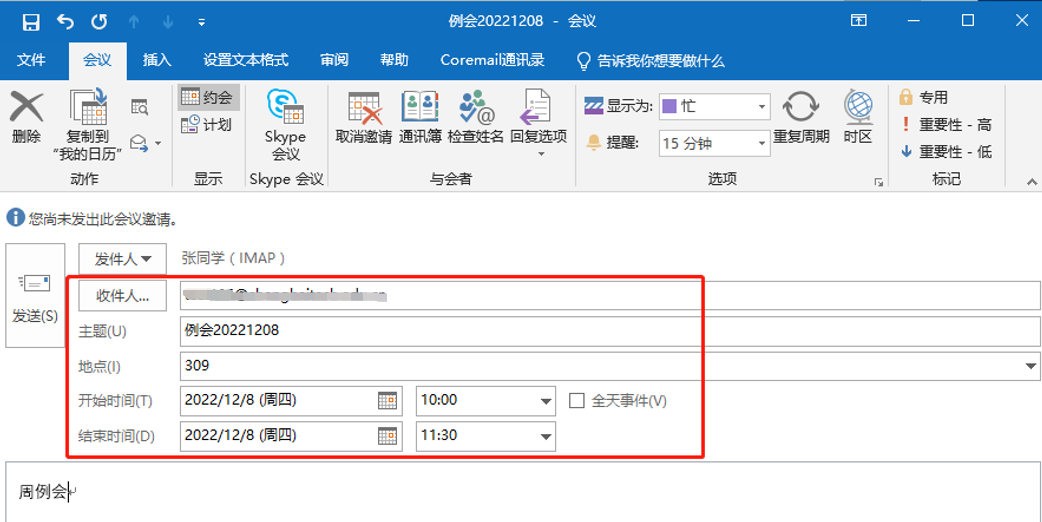
新建日程会议后,点击“coremail通讯录”“同步日程”,同步成功后,web端也可以看到这个日程。
After creating a new schedule meeting, click "Coremail Address Book" and "Synchronize Schedule". After the synchronization is successful, the schedule can also be seen on the web terminal.
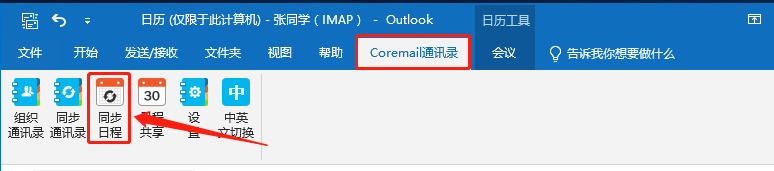
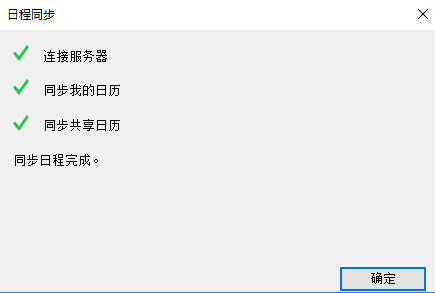
2)日程共享
打开“coremail通讯录”以及“日程共享”,“添加”需要共享的邮箱地址,
2) Schedule sharing
Open “Coremail Address Book” and “Schedule Sharing”, click “Add”and enter the email address youwant to share with.
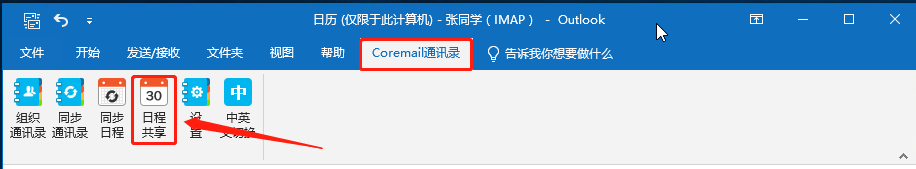
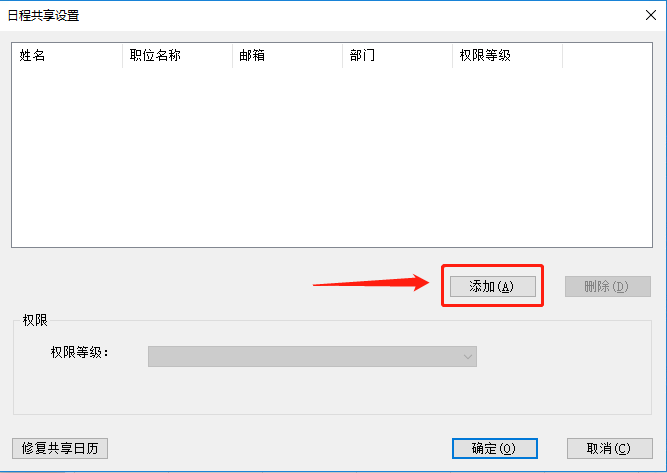
输入需要共享的邮箱地址,搜索后勾选,点“确定”
Choose the email address, and click "OK"
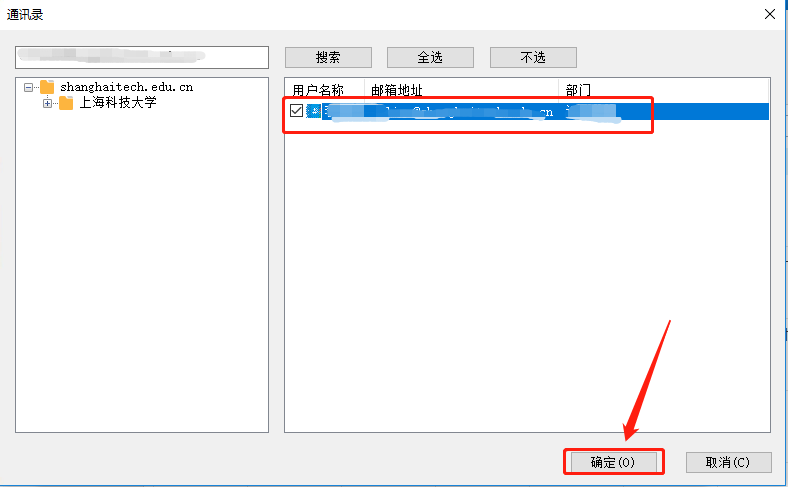
确定添加账号后,可以根据情况对这个账号设置一个权限“查看”或“编辑”,然后点“确定”。
After confirming the account, you can set a permission as “View”or “Edit”for this account according to the situation, and then click OK.

4.Outlook弹出电子邮件回复设置
4. Set Outlook popup email reply
使用Outlook 2013或更高版本时,如果您在邮件列表中选择要回复的电子邮件,则默认情况下,“阅读”窗口会显示在“阅读”窗格中。 对于大多数Outlook用户来说,回复电子邮件很不方便,且在“阅读”窗格中无法调用通讯录插件,因此需要设置“在新窗口中打开电子邮件和转发”。
1)点击Outlook左上角“文件”-“选项”
When using Outlook 2013 or higher version, if you select an email in the message list to reply to, the "Reading" window appears in the “Reading" pane by default. For most Outlook users, it is inconvenient to reply emails, and the address book plug-in cannot be invoked in the "Reading" pane, so you need to set "Open and forwardemails in a new window".
1)Click "File" - "Options" in the upper left corner of Outlook
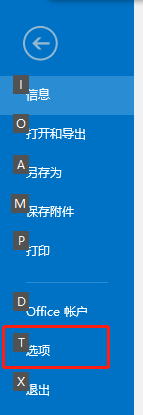
2)在里面 Outlook选项 窗口中,单击 邮箱: 在左窗格中,检查 在新窗口中打开回复和转发框回复和转发部分,然后单击 OK 按钮。
2)In the Outlook Options window, click "Mailbox". In the left pane, choose Open and forward emails in a new window, and click "OK".
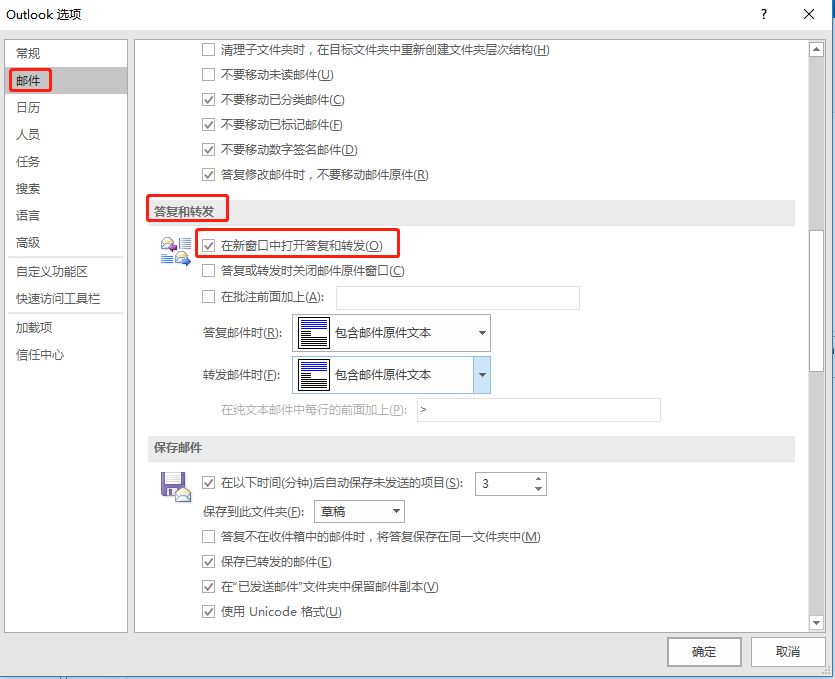
从现在开始,在邮件列表中选择要回复的电子邮件时,默认情况下始终会弹出RE窗口。
Now, when selecting an email in the mailing list to reply to, the RE window will pop up by default.





