Note: Foxmail does not support emailcollecting agents
1.启动foxmail,选择【设置】-【账户】-【+】,进行账号添加
1.OpenFoxmail, select 【Settings】 - 【Account】 - 【+】 to add an account
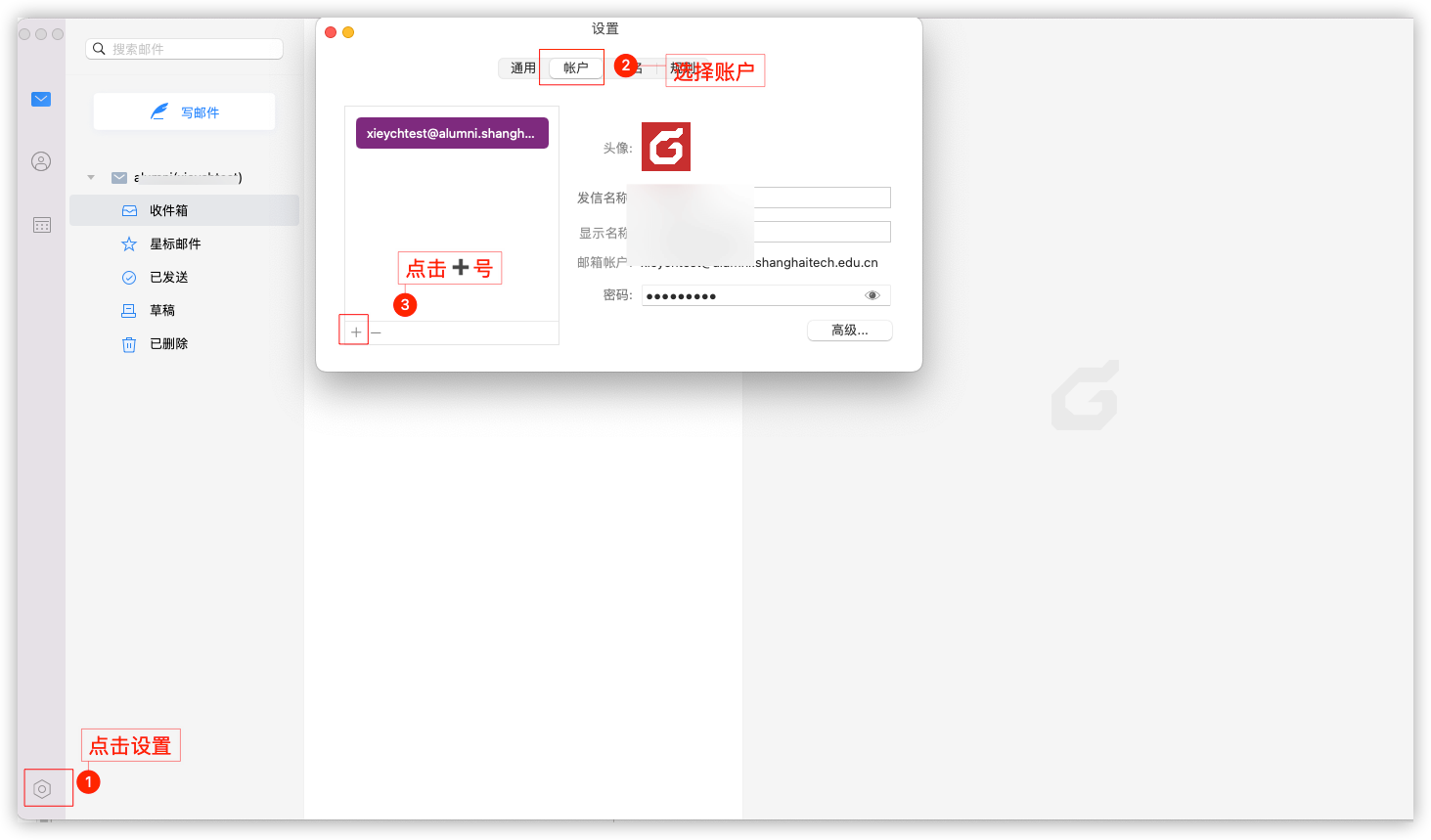
2.选择【其他邮箱】
2.Select Other Email

3.输入用户名和密码
3.Fill in username and password

4.服务器类型选择【IMAP】
接收服务器: imap.shanghaitech.edu.cn,加密方式:安全连接,端口:993;
发送服务器: smtp.shanghaitech.edu.cn,加密方式:安全连接,端口:465。
4.Select the server type【 IMAP】
Receiving Server : imap.shanghaitech.edu.cn, Encryption Type: secure connection, Port: 993;
Sending Server : smtp.shanghaitech.edu.cn, Encryption Type: secure connection, Port: 587 (After switching to the new email system, it is recommended to configure Encryption Type: secure connection, Port: 465).

5.添加完成。
5.The addition is complete.





