1.根据下图箭头提示点击右上角菜单,然后点击“关于Foxmail”,将显示版本信息。
1.According to the arrow prompt in the figure below, click the menu in the upper right corner, click About Foxmail, and thenyon can see the version information.

根据下图可知此版本为“7.2.20”。
As shown below, the version is 7.2.20.
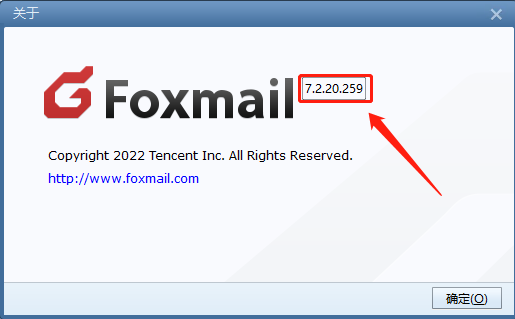
2.选择要查看的账户,点击右上角菜单,点击“设置”。
2.Select the account you want to check, click the menu in the upper right corner, and click Settings.
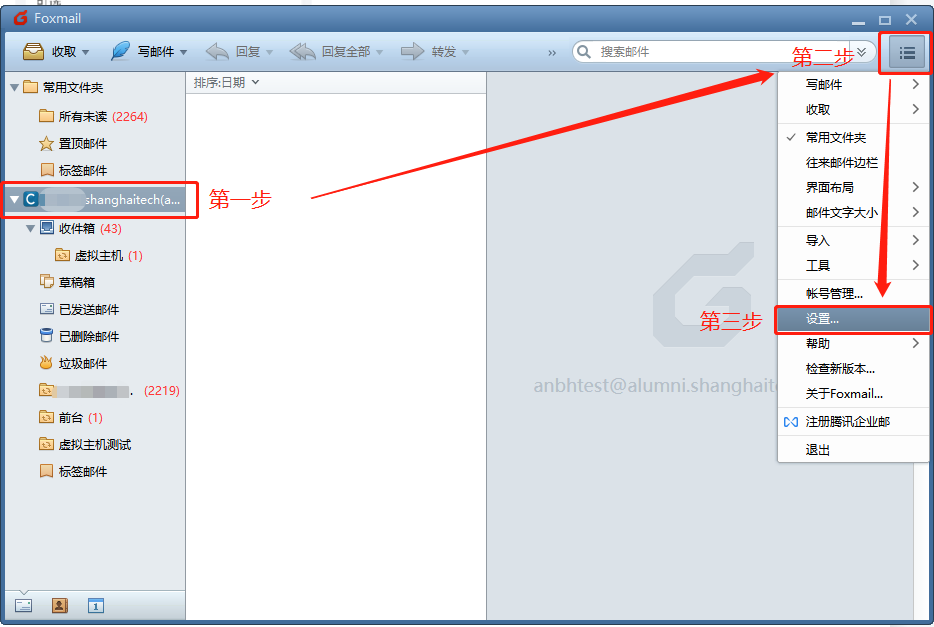
3.选择“账号”->”服务器”,即可看到邮箱绑定的协议类型。
3.Select ”Account“ -> ”Server” to see the email protocol type.
如下图邮箱类型显示为“Exchange”,表示该账户绑定邮件协议为Exchange协议,需要进行迁移操作。
As shown in the figure below, the “Exchange” indicates that the email protocol bound to the account is the Exchange protocol, and the account needs to be migrated.
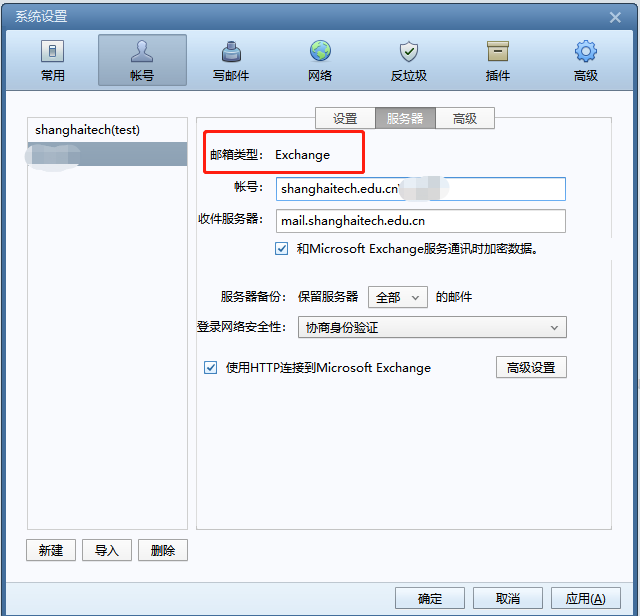
如下图邮箱类型显示为IMAP,表示该账户绑定的邮件协议为IMAP协议,绑定该协议可兼容新邮件系统,不用进行账户迁移操作。
As shown in the figure below, the IMAP indicates that the email protocol bound to the account is the IMAP protocol, which is compatible with the new email system and does not need account migration.

4.新配置账户同步完成后,对比数据无差异可删除Exchange账号配置。
4.After the new account is synchronized, delete the Exchange account configuration if the data is consistent.





